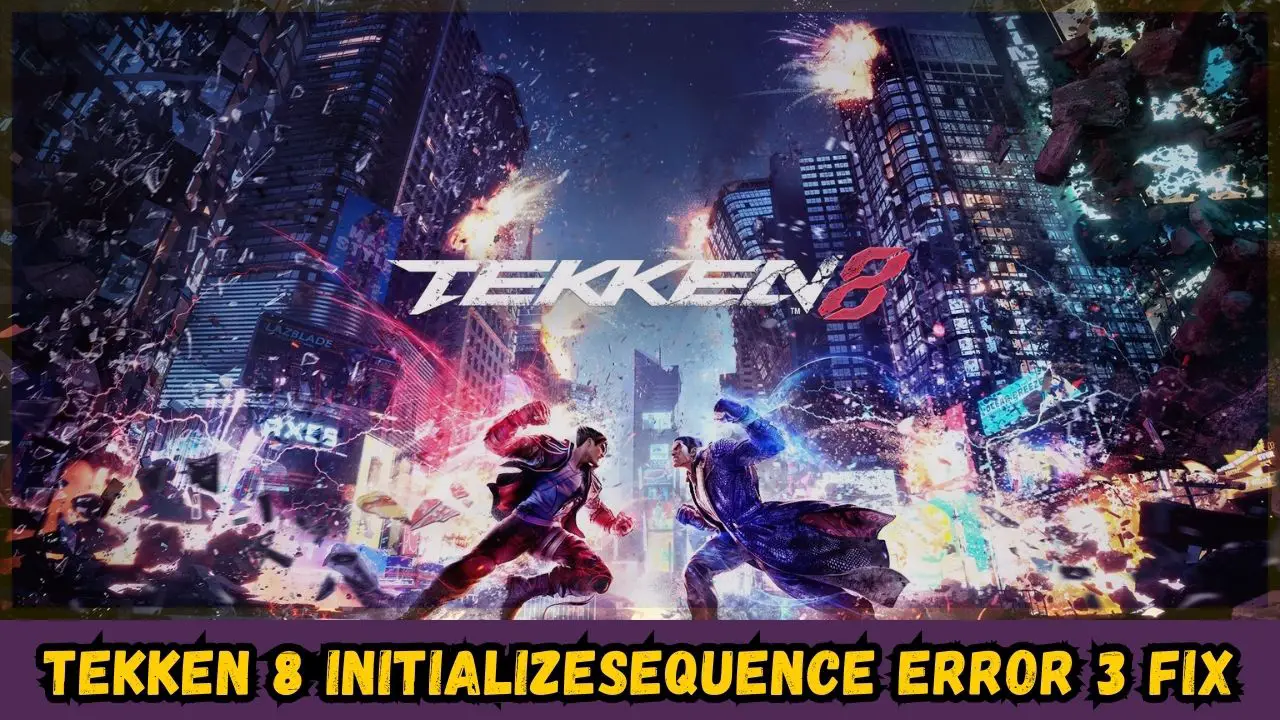We’ve all been hyped for Tekken 8, but that hype train screeches to a halt when you slam face-first into the dreaded InitializeSequence Error 3 during the demo.
Don’t rage quit just yet! We’ve got a solution!
Also see — Fix Palworld Keeps Crashing Error
Method #1
- Restart the Game: Sometimes, a good old-fashioned reboot is all it takes. Close Tekken 8, launch it again and see if the error’s gone. Rinse and repeat a couple of times, just in case. You might be surprised how often this works!
- Update Your Game: Outdated software can lead to compatibility issues. Make sure you’ve got the latest Tekken 8 demo update installed. Devs are constantly working on fixes, so install those new patches and see if they do the trick.
Method #2
If you’re running the game from Steam, here’s a special trick for you:
- Open Steam and enter your library.
- Right-click on Tekken 8 Demo and select “Properties”.
- Head over to the “Local Files” tab.
- Launch the “Verify Integrity of Game Files” option! Steam will scan for any corrupted or missing data and fix it up.
- Once the verification is complete, hit Tekken 8 with another launch to see if the error is KO’d.
Glitches happen but devs are working to fix these issues before the full global release on 26 January 2024, so stay patient and keep your eyes open for updates.
In the meantime, follow the Tekken 8 community on Twitter! Share your experiences, tips, and maybe some salty rage (we’ve all been there).