In this in-depth Roblox Clover Rebirth beginner guide, I’ll share my personal experiences and offer useful suggestions to help you get started on the right foot.
We’ll go through everything from understanding the GUI to mastering fishing, obtaining spins, and taming pets.
So, let’s get started and discover the limitless possibilities that Clover Rebirth has in store for you!
For in-game freebies, check out the active list of Clover Rebirth codes.
Understanding the GUI (Graphical User Interface)
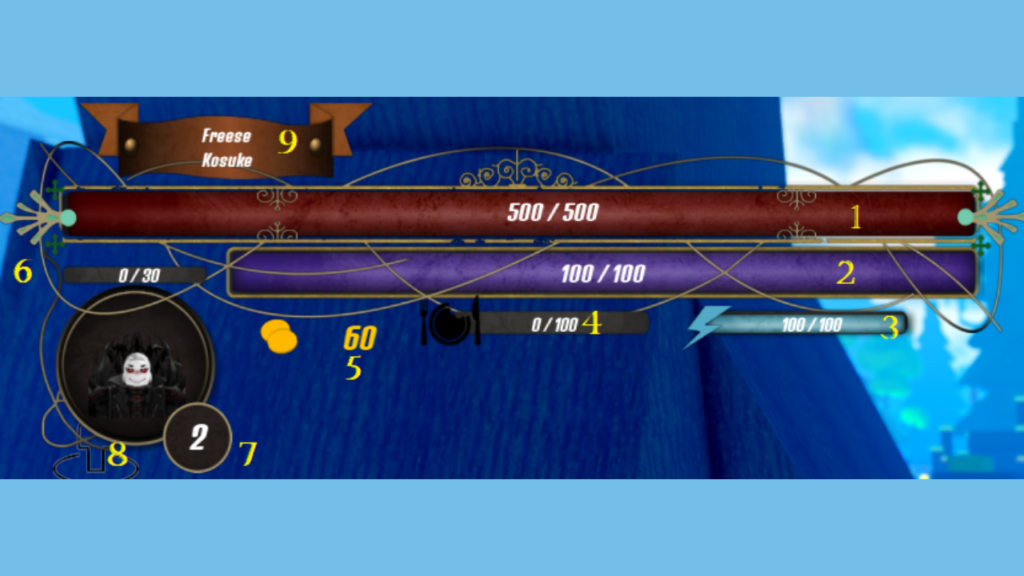
When you first started playing Clover Rebirth, you will find the GUI components quite helpful in keeping track of your character’s vital information. Here’s a breakdown of what each component means:
- HP Bar: If it reaches 1, you’re knocked out, and if it reaches 0, you die.
- Mana Bar: Used to cast spells. It regenerates over time.
- Energy Bar: Depletes over time, causing you to deal less damage. Use the “!Sleep” command to regenerate it.
- Hunger Bar: Filling it helps your mana regenerate faster.
- Coins: Shows the amount of currency you have.
- Exp Bar: Fills up as you gain experience and level up.
- Level: Displays your current level.
- Character Frame: Shows a visual representation of your character.
- Name and Family: Your character’s name and the family you belong to.
Spinning for Grimoire and Family
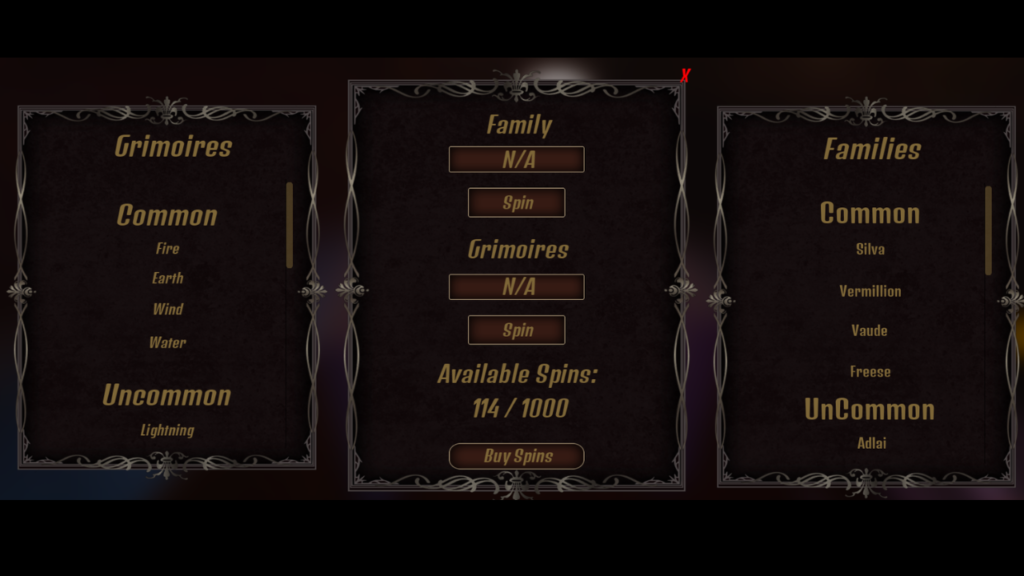
I remember heading to the tower near “Hage village” to spin for my grimoire and family. Clicking on the book placed on the pedestal will gave you the option to spin for both. I personally got pretty lucky with my spins, and it was exciting to see which grimoire and family I ended up with.
Fishing
One of the activities I enjoyed was fishing. It’s a relaxing way to earn rewards. I found that I could fish anywhere as long as there was water. You can have a basic fishing rod and ensure that the floater is in the water, not spinning around, to catch fish. Whenever a red “!” appears above the head, it is time to click again and reel in the catch.
Fishpass
I highly recommend making use of the Fishpass. It offers rewards as you achieve milestones within the pass. Note that there is a free track as well as a paid track, with the paid track rewarding you with a limited item once you reach the milestone. The Fishpass may be found inside the tower, near to Aldric. Make sure to keep an eye on the required level before claiming your rewards.
Taming and Pet System
To tame a pet, you can either get the required item (meat) from inventory or from hunted Wild boars to obtain meat. Once you have the necessary item, getting close to the animal and pressing “E” will tame it. Your pet gains experience with every bite. Note that if your pet isn’t attacking, checking its hunger bar is vital.
Crafting and Collecting
Crafting items is a vital aspect of progression. By hitting “H,” you can open the crafting menu and choose the object you wish to craft. The necessary components are clearly stated below the item’s image, making it simple to keep track of what is required.
Collecting the required items and then selecting “Craft” is the simplest approach for making the item you want.
Grimoire Bag

Investing in the Grimoire bag gamepass proved to be a wise decision for me. It allows you to switch back to grimoires you had spun before purchasing the pass. Whenever you wanted to change your grimoire, you can head to the tower and find the Grimoire bag on top of the stairs.
Clicking it gives you the option to select any grimoire you had spun since obtaining the pass.
Eating and Cooking
Keeping your character well-fed is crucial for optimal performance. I discovered that hunting boars or fishing for fishes provides the necessary ingredients (meat and fish) for cooking.
Campfire or the cooking pot can help you to prepare delicious meals. After cooking, you could find the dishes in your inventory and simply click on them to eat and replenish your character’s energy.
Changing Clothes
Personalizing the character’s appearance was something I enjoyed after Fishing. The clothing shop located under the barbershop is the perfect place to browse and purchase various clothing items from Giselle.
Once you have the desired clothing items, interacting with the dresser or visiting the personal house in the neighborhood is necessary. Clicking on the chest in the room allows you to try the clothing.
Bounties and Bounty Hunting
Gaining bounty value required killing players with 0 bounty on their heads. It was an intense competition to be the first one to strike and claim the bounty. Tracking down criminals becomes easier with the Bounty board, which shows the criminal’s location for 30 seconds.
Note that killing innocent players increases your bounty by +10. Keeping an eye on your own bounty and the risks involved is super important, as you lose 50% of your bounty upon being killed.
Increasing Stats and Unlocking Skills
As I leveled up, I unlocked new perks in my skill tree, improving my character’s abilities and unlocking new skills. The library is the go-to place to interact with the skill tree book and awaken these perks.
Make sure to double-click on the desired perk, provided your level allowed it, to activate it.
Obtaining Spins
Spins are valuable as they provide opportunities to unlock new grimoires and abilities. While playing I discovered the following ways to obtain spins:
- Digging in the dunes with a shovel occasionally revealed spin chests.
- Fishing also presented a chance to catch spin chests along with fish.
- Leveling up the Fishpass not only offered rewards but also allows to redeem spins at certain milestones.
- Defeating Licht, a boss character, rewards spins.
Trading/Dropping Items and Currency
When it comes to trading or dropping money, all you have to do is click on the amount of money you want to exchange and then follow the prompts to specify the amount.. Click “drop” to initiate the trade, but remember to pick up the money within a minute to avoid it despawning.
Trading items is equally straightforward. Navigate to the inventory (by pressing “U“) and clicking on the item to drop initiates the process.
I hope this Clover Rebirth guide helps you on your adventure. Remember to enjoy the game, explore the world, and forge your own path. For help with magic abilities, check out the updated Clover Rebirth Tier List.


