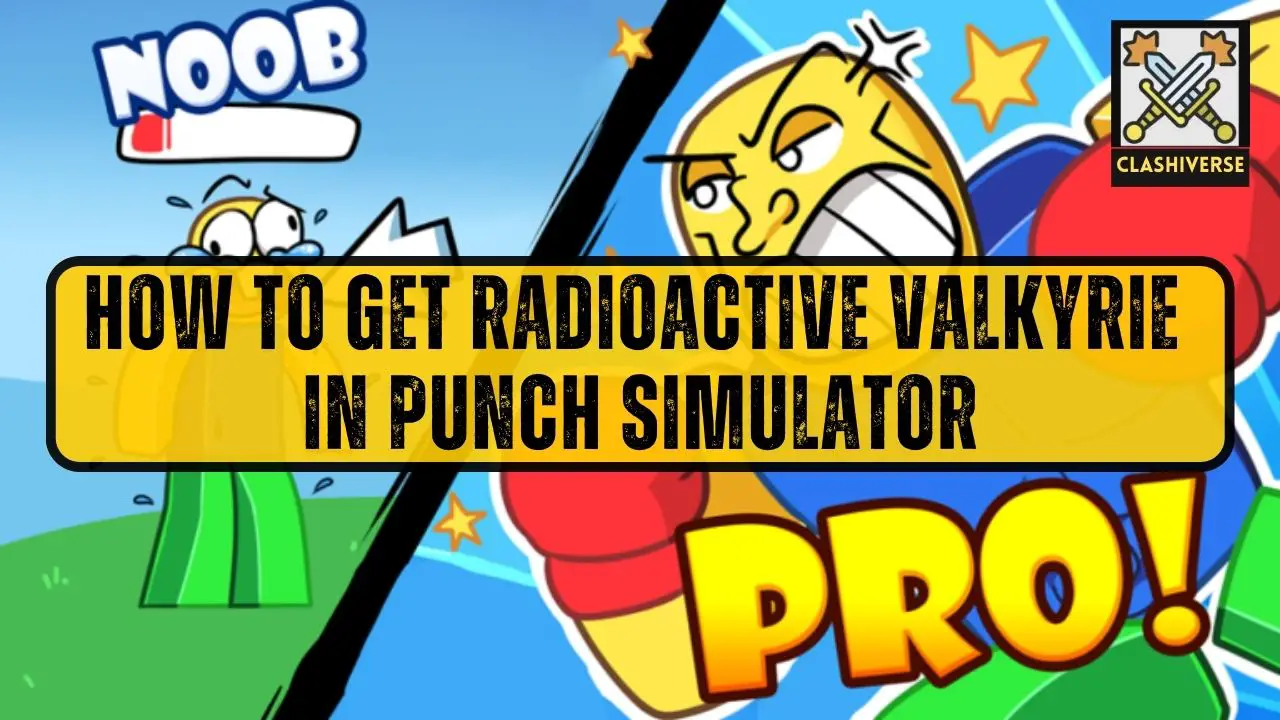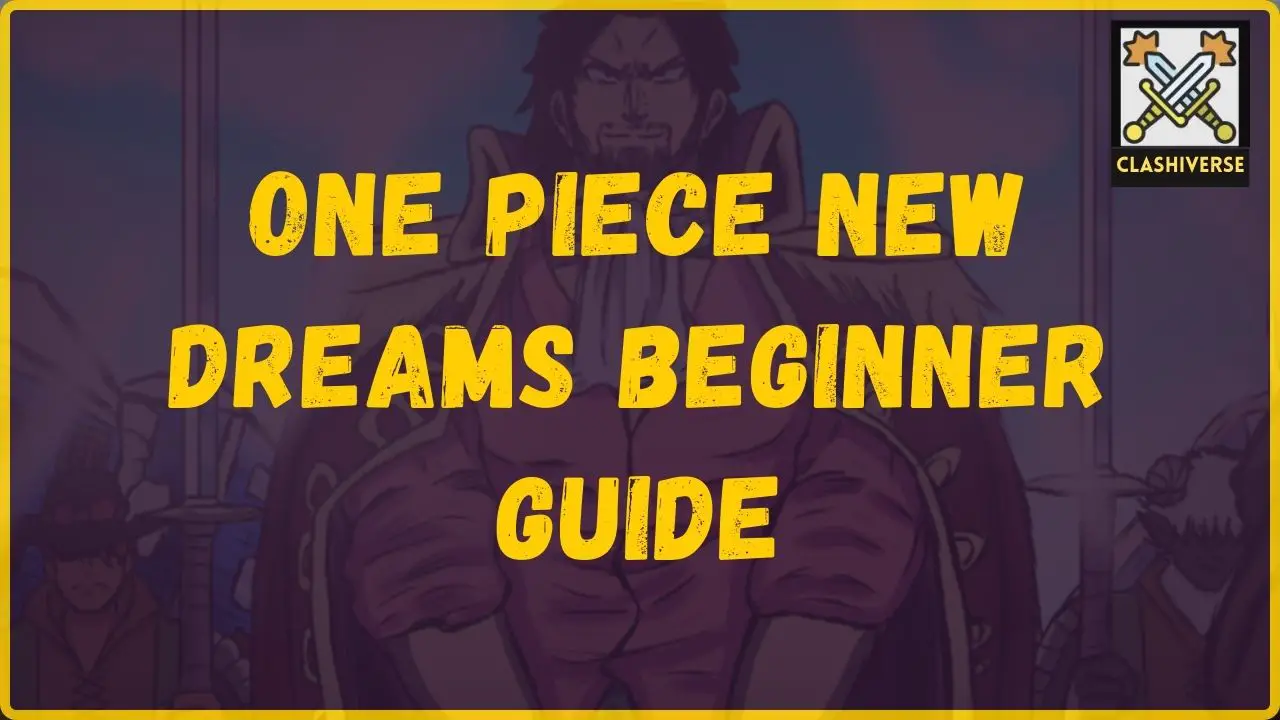Get Light Blue Kitten Pal in Kitten Tycoon – Free UGC!

Kitten Tycoon is a popular Roblox game that revolves around acquiring and merging kittens to reach higher levels and unlock new kitten types. In the case of the Light Blue Kitten Pal, it’s a rare find that requires some strategic planning and a bit of luck.
Here we will guide you through the process of obtaining the FREE UGC – Light Blue Kitten Pal in Kitten Tycoon.
Light Blue Kitten Pal in Kitten Tycoon
The Light Blue Kitten Pal is a free, limited-edition item in the Roblox game Kitten Tycoon. It is available for a limited time only, so you’ll need to act fast if you want to get it.

To get the Light Blue Kitten Pal, you’ll need to buy 16 kittens. You can do this by clicking on the “Buy Kittens” button. The kittens will start producing yarn, which you can then sell to earn money.
Once you have 16 kittens, you’ll need to merge them together. To do this, click on the “Merge Kittens” button. The merged kittens will produce more yarn, and you’ll earn more money.
Keep merging kittens and earning money until you have 1000 yarn. Once you have 1000 yarn, you can purchase the Light Blue Kitten Pal from the shop.
Keep an eye on the game’s countdown timer – it signals when the light blue kitten will be available in the shop. This countdown is your window of opportunity, and if you don’t act within this timeframe, you might have to wait for the next opportunity to roll around.
Here are some tips to help you get the Light Blue Kitten Pal:
- Start farming early. The sooner you start farming, the more time you’ll have to collect enough yarn.
- Use the auto-buyer. The auto-buyer will automatically buy kittens for you, so you don’t have to do it manually.
- Join a team. Joining a team will give you access to team bonuses, which can help you earn more money.
- Be patient. It may take some time to get enough yarn for the Light Blue Kitten Pal, but it’s worth it!
I hope this helps! Good luck getting the Light Blue Kitten Pal!
And there you have it! If you’re new here and want to stay updated on all things Roblox, remember to bookmark the Roblox guide section for more similar updates.
Also, don’t hesitate to share your experience with other Roblox players in the comment section below!