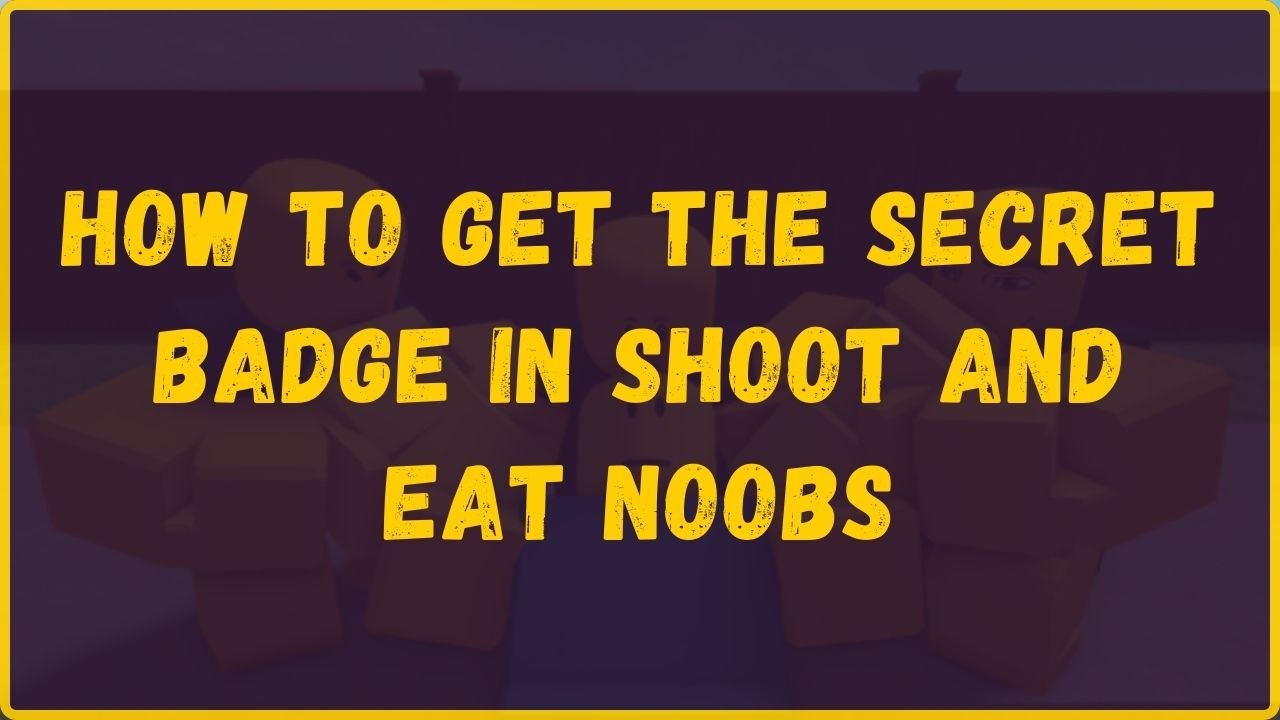Roblox Guide & Wiki
Get Paris Hilton White & Pink Bunny Ears in Slivingland

If you’re looking to snag the exclusive Paris Hilton White & Pink Bunny Ears in Slivingland, you’re in luck. These limited UGC items are up for grabs, and I’m here to guide you through the process step by step.
Let’s dive in and get those stylish bunny ears on your avatar!

What You Need to Know
- Item: Paris Hilton White & Pink Bunny Ears
- Quantity Available: 40,000
- Game: Slivingland
Getting Your Bunny Ears
- Starting Off: As you jump into Slivingland, you’ll notice the counter on the left side of your screen. It’ll tell you how many bunny ears are left up for grabs.
- The First ReSliv: To get the Paris Hilton White & Pink Bunny Ears, you need to go through a process called ReSliv, which is essentially a rebirth in this game. It might sound a bit confusing, but the game guides you through it.
- Follow the Arrows: The game’s tutorial features helpful arrows that point you in the right direction. They’ll show you where to go and what to do. It might involve answering phones and engaging in some dialogue, but it’s all part of the adventure.
- Collect, Complete, and Gain: Throughout Slivingland, you’ll be completing missions, collecting items, and gaining experience points (XP). This is all in the name of progressing and scoring rewards – including those adorable bunny ears!
- Time and Persistence: Keep in mind that getting your bunny ears might take a bit of time. Slivingland often involve multiple rebirths, and the first one usually requires some effort.
- Team Up: It’s even more fun when you’re not alone. If you’re lucky, you might spot some fellow players in the game who are also on the bunny ear quest. Team up and conquer Slivingland together!
Wrapping Up
So, there you have it! A detailed guide on how to get the Paris Hilton White & Pink Bunny Ears in Roblox Slivingland. Follow the steps, enjoy the game’s quirky tutorial, and soon you’ll be rocking those fabulous bunny ears on your avatar.
If you found it useful, don’t forget to check out our Roblox guide section for more similar content.
Also, don’t hesitate to share your experience with fellow Roblox players in the comment section below!