Red Fire Antlers in Anime Energy Clash Simulator – How to get?
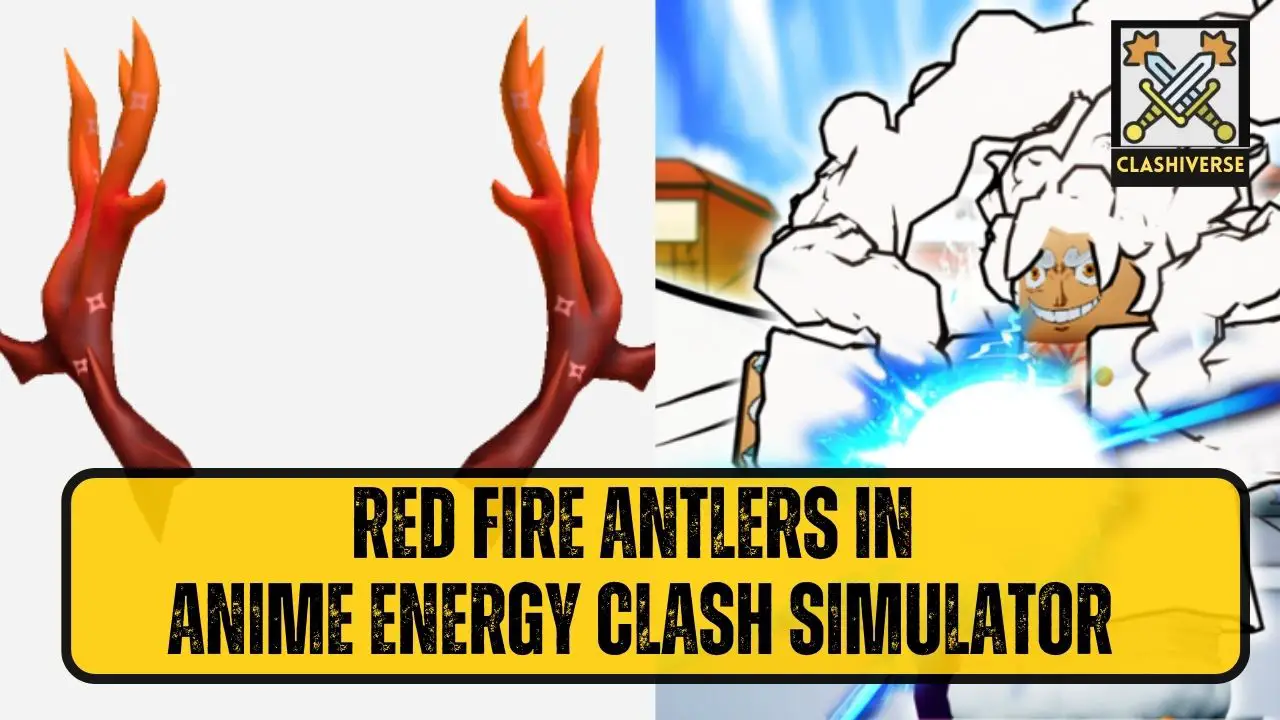
Here we’re going to guide you through the whole deal of unlocking the Red Fire Antlers in Roblox Anime Energy Clash Simulator. Plus, we’ve got some cool tips to jazz up your journey and make it a blast.
So, let’s dive in!
How to Get the Red Fire Antlers in Anime Energy Clash Simulator

The Red Fire Antlers are a limited UGC item in Roblox Anime Energy Clash Simulator. To get them, you need to complete the following tasks:
- Defeat Noruto, who is located in World 2.
- Play online for 800 minutes, which is about 13 hours.
- Sign in for 3 consecutive days.
Once you have completed all of these tasks, you will be able to unlock the Red Fire Antlers.
How to Defeat Noruto
Noruto is a powerful boss, so you will need to be strong enough to defeat him. Here are a few tips:
- Upgrade your power and key as much as possible.
- Collect pets to help you in battle.
- Use the right skills and abilities.
How to Play Online for 800 Minutes
The easiest way to play online for 800 minutes is to leave your Roblox client open overnight. However, you can also play the game actively and try to reach 800 minutes within a day.
How to Sign In for 3 Consecutive Days
To sign in for 3 consecutive days, you need to open Roblox Anime Energy Clash Simulator every day for 3 days in a row. You can do this by clicking the “Sign In” button on the main menu.
Conclusion
The Red Fire Antlers are a rare and valuable item in Anime Energy Clash Simulator, so it’s worth the effort to get them. By following these tips, you can easily complete the required tasks and add this awesome item to your collection.
Here are some additional tips that may help you get the Red Fire Antlers:
- Join a guild or team to help you defeat Noruto and collect pets.
- Use the chat feature to ask for help from other players.
- Keep an eye out for events and promotions that offer bonus minutes or sign-in rewards.
With a little effort, you should be able to get the Red Fire Antlers in no time!
And there you have it! If you’re new here and want to stay updated on all things Roblox, remember to bookmark the Roblox guide section for more similar updates.
Also, don’t hesitate to share your experience with other Roblox players in the comment section below!



