Granblue Fantasy Versus Rising Beginner’s Guide Wiki

If you’re new to fighting games, Granblue Fantasy Versus, or both, you’re in the right place! This guide to Granblue Fantasy Versus Rising is custom-made for beginners.
Below, you’ll find explanations for the menus, progression systems, and parts of the game that would otherwise be a nightmare to figure out on your own.
There’s lots to cover, but if you’re pressed for time the list below can get you started ASAP.
Quick Tips
- If you’re playing on PC, plug in a controller for an optimal experience
- Check out the Training and Story modes for an introduction to gameplay
- Check out the Grand Bruise mode for chaotic mini-games (it’s similar to Fall Guys!)
- Open the Gift Crate every time you beat a challenge for some currency
- Stick ‘Technical Controls’ to ‘Off’ while you’re getting started
- Pause and check the command list’ for combos, then write them on a post-it note
- Don’t be afraid to try new characters online – your rank is unique to each character
- Casual matches aren’t recorded on your stats – why not jump right in?
The Many Menus
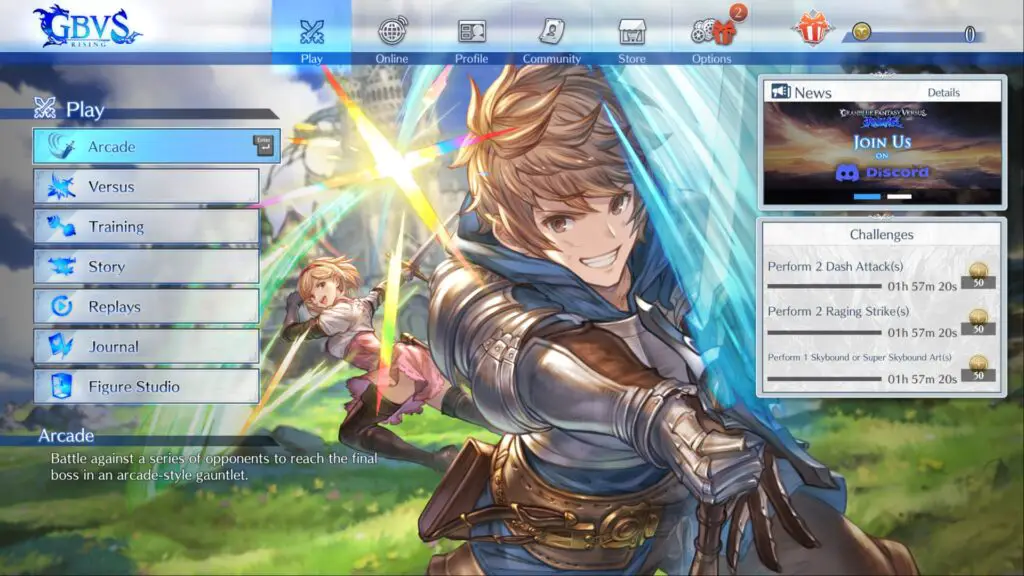
Before you can jump into the flashy battles that the series is known for, there’s a complicated main menu to get through.
If you’re easily overwhelmed, it can be a real nightmare with several options, sub-options, and tabs full of attention-grabbing distractions that seem perfectly designed to confuse new players.
Don’t worry! The lists below explain each option quickly.
The ‘Play’ tab is perfect for solo players. If you’re looking to read some Granblue Fantasy lore or play a match against a computer-controlled opponent, this is the tab to visit.
The game also supports local multiplayer, so you can invite a controller-owning friend over to enjoy some of these modes.
- Arcade -Fight six battles and a boss to unlock character art.
- Versus – Customisable battles against an AI opponent or second controller.
- Training – Customisable training scenarios and trials for all skill levels.
- Story – A tutorial and several character introductions. Great place to start!
- Replays – A place to watch your old fights. You can also watch other players’ replays.
- Journal – A place to view and unlock artwork, music, weapons, and lore.
- Figure Studio – A place to pose characters and take pictures.
The ‘Online’ tab is where you can test your skills against other players. It’s tempting to jump right into these matches, but you should definitely beat the story and a few Training trials first.
Grand Bruise is also great fun for fans of Fall Guys and feels like an entirely different game.
- Online Lobby – An open-world area full of mini-games and players to challenge
- Casual Match – A 1v1 against an online opponent. Rank is not affected.
- Ranked Match – Like Casual matches, but rank is affected.
- Grand Bruise! – Competitive mini-games and obstacle courses (like Fall Guys!)
- Room Match – Player-made custom rooms, great for tournaments
- Rankings – Global leaderboard
In the ‘Profile’ tab, you’ll get to customise all aspects of your appearance. Fighting is no good if it’s not done in style, so this should be your first port of call for visual upgrades.
- Player Info – See your battle statistics and customise your profile card
- Match History – Details on your last 100 player-versus-player matches
- Partner – Choose a character to cheer you on, or disable the feature.
- Lobby Avatar – Customise the avatar you use in Online Lobbies and Grand Bruise
- Illustrations – Change the art that appears on the character select screen
- Character Level – Track your progress with every character
Sociable players will enjoy the ‘Community’ tab. If you really enjoyed playing against a specific player, you can learn more about them here.
- Follow List – A list of every player you’ve followed.
- Recently Played – A list of players you’ve encountered in PvP or Grand Bruise.
- Block List – A list of every player you’ve decided to block.
The ‘store’ tab is fairly self-explanatory; this guide explains progression in the next section, but the store tab is where you’ll spend most of your hard-earned Rupies.
- Store – A prompt to buy the non-free version if you’re not currently playing it.
- Rupie Shop – A place to buy anything from playable stages to character art.
- Draw Ticket – Use tickets to get a random weapon for your Grand Bruise avatar
The ‘options’ tab is also fairly obvious but has a few noteworthy sub-options that you should be aware of.
- System Settings – Change everything from network region to camera speed.
- Battle Settings – Tweak the default settings for your custom matches and UI.
- Sound & Language – Tweak volumes and the language spoken by characters.
- Graphic Settings – Change the way the game looks.
- License – Find out which technologies and fonts were used to make the game.
- Gift Crate – A place to claim rewards from beating challenges.
Progression (Rupies)
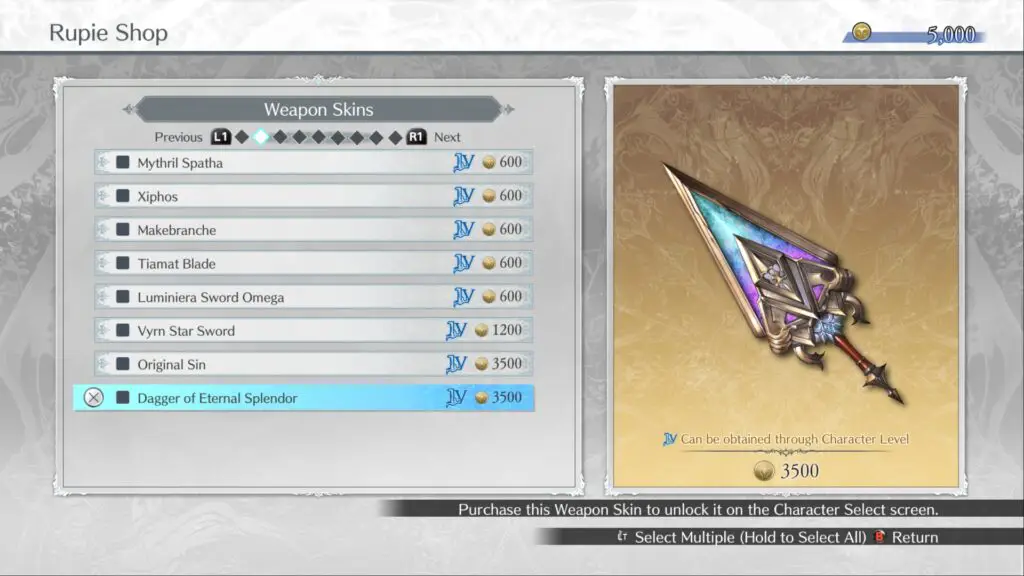
As seen in the screenshot above, some weapons (and other cosmetics) can be unlocked by levelling up a character. Keep an eye out for these indicators to avoid wasting your Rupies.
Now that you’re familiar with the basic setup, it’s time to explain all those coins you’ve seen (and potentially been earning.) Rupies are the game’s main currency.
You’ll get a few thousand in your ‘gift crate’ at the start of the game, but they can also be earned by:
- Levelling up a character
- Completing daily challenges seen on the main menu
- Ranking up in Grand Bruise
In the Rupie Shop, your hard-earned coins can be spent on character colours, weapon skins, character art, playable stages, and card designs. They can also be used to play the crane game in online lobbies, but most Figure Studio content is exclusive to the paid version.
If you’re playing the free version and worried that your hard work will be lost after you buy the full version, it’s OK – the game promises that all progress and cosmetics carry over.
Progression (Character)

Fighting in style is great, but nothing feels better than mastering a beloved character. In the character selection screen before a match (seen above), you may notice the ‘ease of use’ stars in the bottom right.
Beginners should look out for five-star characters, and branch out only when they’re ready for more intense play styles. This is especially true if you plan to turn on technical commands.
Don’t let the four or three-star characters totally scare you off, however, as they are all viable with a bit of practice.
Characters gain personal experience points after each match, and these are earned much faster in online modes.
If you feel ready to go head-to-head with another player, casual matches are a great way to hone your skill and boost a character’s level exponentially.
Like most fighting games, your skill determines the fights you qualify for. In Granblue Fantasy Versus Rising, you’ll get a ‘versus rank’, where the lowest is ‘D’ and the highest goes to S++ and beyond.
Winning matches yields points that raise your rank, but winning against a player of a lower rank isn’t as effective as winning against similarly-ranked or higher-ranked players.
To encourage you to try out new characters, rank is both unique to each one and shared across the roster. The character you’ve performed best with determines your overall versus rank, with your other characters’ ranks staying within at least 2 levels of them.
Alongside a rank, you’ll also be assigned a colour based solely on your performance in recent matches.
Red is the highest, blue is the lowest, and you’ll typically match with players of a similar colour in online games.
How To Fight (And Win)

Most fighting games have pathetic tutorials, but Granblue Fantasy Versus Rising’s situational training mode is a great teacher (if you have the patience for it.)
Opened by pausing in Training mode, the trials take you through each mechanic and button while presenting enough unique scenarios to drive you mad.
You’re also highly encouraged to read the game’s glossary by pausing in Training mode and pressing Square / X. It’ll tell you what each element of the user interface is while explaining most of the ‘fighting game player gibberish’ that you may see online.
Each character has a different move set, but the moves below are universal.
- Up = Jump
- Down = Crouch
- Square / X = Light Attack
- Triangle / Y = Medium Attack
- Circle / B = Heavy Attack
- X / A = Unique Attack
- R1 / RB = Skill
- R2 / RT = Block (Low attacks must be crouch-blocked!)
- L1 / LB = Throw
- L2 / LT = Dash
Before a fight begins, you’re prompted to turn technical commands on or off. If you have them off, special moves are easier to use – three button presses maximum. If you have them on, your special moves will have more complicated inputs but deal more damage.
Here’s the thing, though: If you have technical commands on, you can still use the simple inputs. You should toggle it off if you keep accidentally using special moves, but there are very few downsides to leaving the option enabled otherwise.
Spamming skills aren’t always the solution, though. They can take a long time to cool down, so you should keep an eye on the icons below your health to know when you can use a certain move again.
I always recommend having a post-it note with combos written on it close by when playing; a quick glance at your cheat sheet certainly helps when pausing isn’t an option!
Closing Words

There’s no ‘perfect’ way to play fighting games. Granblue Fantasy Versus Rising has something for everyone – fans of lore and characters can find a home in the story, arcade, and journal, laid-back fun can be found in the chaotic tournaments of Grand Bruise, and ultimate fighters should look no further than the training, versus, and online modes.
No matter your preference, there are hours of entertainment on offer, and it’s all equally valid.
Still, if there’s one thing I should leave you with, it’s this: If all else fails, mash buttons!
Check out the new posts below:
Granblue Fantasy Versus Rising tier list | Granblue Fantasy Versus Rising Gran Guide | Granblue Fantasy Versus Rising Ferry Guide | Granblue Fantasy Versus Rising Katalina Guide | Granblue Fantasy Versus Rising Metera Guide | Granblue Fantasy Versus Rising Lancelot Guide | Granblue Fantasy Versus Rising Percival Guide | Granblue Fantasy Versus Rising Cagliostro Guide | Granblue Fantasy Versus Rising Zeta Guide | Granblue Fantasy Versus Rising Lowain Guide | Granblue Fantasy Versus Rising Graphics Fix